Test WORD
Este util pentru elevii care au parcurs editorul de texte MS WORD. Testul este realizat pentru comenzile în limba română ale editorului WORD.
Quiz-summary
0 of 10 questions completed
Questions:
- 1
- 2
- 3
- 4
- 5
- 6
- 7
- 8
- 9
- 10
Information
You have already completed the quiz before. Hence you can not start it again.
Quiz is loading...
You must sign in or sign up to start the quiz.
You have to finish following quiz, to start this quiz:
Results
0 of 10 questions answered correctly
Your time:
Time has elapsed
You have reached 0 of 0 points, (0)
| Average score |
|
| Your score |
|
Categories
- Not categorized 0%
-
-
Unfortunately, you have not answered correctly enough often. So you did not get any points. Be more careful next time.
| Pos. | Name | Entered on | Points | Result |
|---|---|---|---|---|
| Table is loading | ||||
| No data available | ||||
- 1
- 2
- 3
- 4
- 5
- 6
- 7
- 8
- 9
- 10
- Answered
- Review
-
Question 1 of 10
1. Question
1 pointsUrmătoarele butoane se folosesc pentru: Correct
se folosesc pentru: Correct
Incorrect
-
Question 2 of 10
2. Question
1 pointsCopierea și lipirea se fac cu ajutorul următoarelor combinații de tasteCorrect
Incorrect
-
Question 3 of 10
3. Question
1 pointsSelectarea unui cuvânt se face executând:Correct
Incorrect
-
Question 4 of 10
4. Question
1 pointsCrearea de coloane stil ziar, într-un document word, se face folosind butonul specific ce se găsește in meniul:Correct
Incorrect
-
Question 5 of 10
5. Question
1 pointsOpțiunea FORME AUTOMATE se găsește în bara:Correct
Incorrect
-
Question 6 of 10
6. Question
1 pointsPentru a insera în document obiectul parcurgem etapele: Correct
parcurgem etapele: Correct
Incorrect
-
Question 7 of 10
7. Question
1 pointsOpţiunea CORECTARE ORTOGRAFICĂ se găsește în bara:Correct
Incorrect
-
Question 8 of 10
8. Question
1 pointsExtensia unui fișier creat in MS WORD 2013 este:Correct
Incorrect
-
Question 9 of 10
9. Question
1 pointsOpţiunea Antet şi subsol se găseşte în meniul:Correct
Incorrect
-
Question 10 of 10
10. Question
1 pointsCombinarea unui document de tip scrisoare cu o listă de destinatari de tip tabel, se realizează folosind opțiunea:Correct
Incorrect
How useful was it?
Click on a star to rate it!
We are sorry that this post was not useful for you!
Let us improve this post!
Tell us how we can improve this post?
Examples of questions from "Test WORD"
- Opţiunea CORECTARE ORTOGRAFICĂ se găsește în bara:
- Opţiunea Antet şi subsol se găseşte în meniul:
- Pentru a insera în document obiectul
 parcurgem etapele:
parcurgem etapele:

 Multi Eyes stolen all your pen reserves and you don’t have what it takes to write in class. Accept the challenge to get it back!
Multi Eyes stolen all your pen reserves and you don’t have what it takes to write in class. Accept the challenge to get it back! 



 Cuvinte cu sens opus – [5]
Cuvinte cu sens opus – [5] Ordonează sirurile de numere în ordine crescătoare
Ordonează sirurile de numere în ordine crescătoare Cuvinte cu inteles asemanator Constanta 23
Cuvinte cu inteles asemanator Constanta 23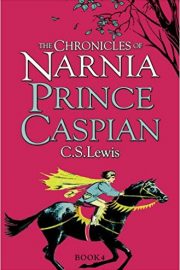 Prince Caspian (The Chronicles of Narnia#4)
Prince Caspian (The Chronicles of Narnia#4) Matematică clasa 0 – [5]
Matematică clasa 0 – [5] Întrebări de inteligență
Întrebări de inteligență SCADERI USOARE 0-20
SCADERI USOARE 0-20 Ghiceste cu Cip si Cirip
Ghiceste cu Cip si Cirip